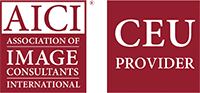Tips for For Formal Presentations, Interviews, & Steller First Impressions
Impressions matter. However, during the early days of the pandemic, most people were a little more lenient with how others appeared. After all, most people were frazzled; they were new to Zoom, dealing with unprecedented scenarios, and trying their best to get work done. Now that many people have settled into a work-from-home mode, it’s more important than ever to face your colleagues on Zoom looking professional but relaxed, in control but casually elegant.
What Should You Wear for an Important Zoom Office Meeting or Interview?
A good rule of thumb is that you should wear whatever you would wear if you walked into the person’s office. If that means slacks and a button-down, or tailored dress, then that is still what you should wear for these video meetings. Perhaps your office is more casual, and you are more likely to be in jeans and a polo shirt. In this case you could wear this type of outfit, but it should still be fresh, clean, and wrinkle-free.
Interestingly, this isn’t just for the benefit of the other people. Dressing up puts you in a work mindset. You don’t want to be dragging yourself groggily in front of your computer every day in sweatpants; that’s a sure recipe for inattention. In the mornings, taking a shower and getting dressed gives you confidence and prepares you for the day. The better you dress, the less likely you are to distract others, and the more attentive you’re going to be.
Don’t Just Dress Up, Dress Down
And while we’re at it, don’t just dress “from the waist up.”
While “Zooming without your pants on” is mostly a joke, people may throw on a nice shirt and some casual shorts, or even a sweater over a housedress. Not a good idea. Any manner of unexpected events can lead to embarrassment and unprofessionalism. A cat spills water on you and you jump up, no pants. A roommate or spouse opens your door, and you go to close it again, no skirt. It’s incredibly easy to reveal accidentally that you are wearing creased pajamas!
Zoom Comfort and Style
For Women
To appear alert and in control it’s a good idea to choose a crisp shirt or blouse that maintains its shape on screen. Watch that the blouse doesn’t gape at the bustline to show your underwear, or droop around the neckline or shoulders. If the situation demands some formality, it could also be a tailored piece such as a dress or jacket which improves your shoulder slope, width and shape. Shoulders which look pulled up, pulled back, and squared off lend a more youthful, alert and experienced look. Similarly, a sharp edge to edge jacket and lapels helps to lift your ribs and improve your visual posture.
Pick a neckline that stays centered and doesn’t slip to one side. Very comfortable but unstructured blouses and cardigans could make you look round shouldered, and crunched at the ribs if they don’t have some tailoring around the neckline and shoulders. Unless your company dress code is non-existent, and certainly in interviews when you don’t know the culture, avoid clean-the-car T-shirts, visible cleavage, messages emblazoned across your top, hats, very large in-your-face tattoos, and nose rings.
Jewelry
Ladies, choose small button earrings and silver or gold chains and pearls to be on the safe side. Long dangling earrings, oversized earrings, and large pendants are distracting. Noisy jewelry such as a collection of bangles are also not a good idea, and just a simple watch and ring would be ideal.
Fabric
A soft but robust fabric that holds its shape, looks lively yet is still comfortable. Scarves, ties, and bows that slip out of position can be anchored with a pin. Linen and rayon are beautiful but crease the minute you sit down and don’t look sharp onscreen. Wear a fabric containing at least 3% Elastane or Spandex, and it should maintain its fresh look. Color is important and the camera loves warm shades such as teal, all tones of blue, gold, spice, deep orange, and scarlet. Avoid white and strong contrasts such as black and white stripes which tend to dazzle onscreen under some lighting.
Hair
Ladies look best onscreen with some soft waves around their face as an attractive frame, although a soft pixie hairstyle is also pretty, especially if it has some height, bangs, or a half fringe. Hair scraped back into a ponytail or a tight bun has the disadvantage of making you look bald. If you like your hair untied, keep very long hair down the back, because it can cover your clothing. After all, you want to show your excellent taste in color, fabric and style which project volumes about you.

Makeup
Computers and TV are now usually high definition and show every detail, especially in close-up. For an important occasion you should choose a good coverage, hi-definition makeup such as Make Up For Ever’s HD Foundation or Kett Cosmetics. Match your foundation to your skin shade by testing it on the side of your face and nowhere else. If you have smooth, unblemished skin try mineral powder foundations which bond to the skin after a while and look very natural and fresh under lights.
Powder: If you are on the oily side, use a translucent loose or compact powder to fix the makeup and prevent a gleam or erosion. The powder should be applied by dusting on with a brush. The concealer might not take powder very well and tends to cake, so avoid powdering those areas that are covered with concealer, such as under the eyes. A very light liquid concealer on top of the powder often works better.
Blush and Eye Makeup: Keep the eye makeup and blush extremely light as the camera picks up unblended or bright colors. Put both on with a brush and then blend with another fatter, softer brush so thoroughly that the applied color looks like part of your skin and you can’t see a line. Online, an eyeliner is an essential product to define the eyes in either back or brown. Again, to achieve a softer look, use a dark eye shadow or soft gel rather than the harsher look of a liquid. Avoid a dark line under the eye, and all you need is a little eyeliner under the outside third, fading to the center to define the corner. Mascara is also very important to open the eyes, as frequently on calls, people tend to look down.
For Men
A non-crease poly-cotton shirt that is a good fit over the chest, stomach, and upper arms is your best bet. The fabric always looks new, and the collar stands up neatly around the neck with the help of magnetic or metal collar stays.
Avoid stark white because it gleams under the lights; although it’s still recommended under a dark jacket for formal interview attire. Light blue, pale pink and cream all come across as more formal than deeper shades which are fine for a semi-formal or more casual look. Avoid wide obvious stripes, extremely bright shades and large-scale patterns which distract from your face and eyes. Navy is a great choice if you need to wear a jacket and is the friendliest color on screen for interviews, projecting trust and loyalty.
Hair
Gentlemen need to keep their facial and head hair trimmed as shaggy locks and ear and nose tufts are not photogenic. Long, unkempt and graying facial hair can be aging. Fortunately, it’s now easy to get a professional haircut and groomed facial hair.
Body Language
Select a comfortable chair not a sofa and sit up straight but not rigid. There are some gestures and body postures to avoid as they signify nervousness or low energy such as slumping, the head cock, head turns or eyes flicking around the room and an asymmetric posture as all are noticed on the screen. Bring your hands up into view to enhance your words with gestures, but avoid fast circular hand movements which will distract from your message. Lift your computer on books or a box to ensure direct eye contact and practice speaking directly to the camera for a longer period of time than you would in person. Eye contact is extremely important on the screen and encourages trust. Adopt slow head nods to convey listening and agreement, rather than fast nodding which means “get on with it.” Never fiddle with your clothing or hair, touch your face, pick your teeth or cover your mouth.
Placing Your Camera Correctly
You will also want to adjust your camera to make the best impression. Nobody wants to see unmade beds, dead plants and dishes in the kitchen sink. Be sure that your camera is placed so that you are looking up slightly on screen and the interviewer or audience can see your eyes. Your camera shouldn’t be too far back from you, offering a full view of your entire room, and it shouldn’t be too close, so that your face takes up the entire screen. Ideally, your face and top chest should be centered and take up about two thirds of the screen as though someone has walked into your office and started talking to you. You can experiment with your camera positioning before you get into the meeting.

Get the Right Lighting
Everyone has that one coworker who appears to be Zooming from a cave. If your image is dark and shaky, you’re probably not getting the most out of your Zoom communications. When the lighting is bad, people find it hard to see you and out of sight, out of mind. Poor lighting can also make your image lag, as the camera struggles to pick your features out from the darkness.
Investing in effective lighting is a great idea. You can buy a “ring light” online that most streamers and professionals use. It lights up your features for video calls by surrounding your face with a “ring of light.” You can also make sure that all your room lights are turned on. But you don’t want your camera facing directly into some of this light, because that will throw off the “white balance,” making everything else seem darker (and the onscreen light seem blinding). Test out your lighting and make sure that it’s functioning correctly and complimentary to your face.
Don’t Forget Your Audio
So, now that you are appropriately dressed and positioned what else do you need for your meeting? Presenting yourself well is also about having good audio. If your microphone is crackling and loud, people are going to be uncomfortable communicating in the meeting. It’s just like whispering or shouting during a meeting; it’s distracting and doesn’t get your point across. Regardless of how well dressed you are if people can’t make out what you’re saying, you’re a distraction. The answer for some people may be to put on a headset. A headset is usually the best way to communicate with people because it brings the microphone close to your face and ensures clear audio without background noises. But if you have an external microphone, you might want to think about using “push to talk” features and muting yourself periodically; otherwise, you’re going to have a distracting amount of audio feedback.
These days, we all seem to be participating in online calls and classes peppered with mind wanders, distractions and boring interludes. That’s life. If you can’t stretch or move, do hand and foot circles out of sight and for long enough to stimulate your energy. They will wake up your brain quite effectively and allow you to be alert during those important meetings and interviews when you need to stay at the top of your game